PatchTool EXPORT DIALOG
swatches (ASE)

BabelColor
®
Color Measurement
and Analysis













Export color lists as data, images, or swatches files from the same dialog window. The window has separate "Data", "Image", "Swatches"
(shown here), and “ChromaChecker” tabs from which you select the specific parameters of each export type. The Swatches tab enables you to
export to the RGB, CMYK or L*a*b* color spaces, in three color types (Process + Global, Spot color, Process). The controls in the bottom of the
window are common for all export types.
Swatches collections (ANPA, DIC, HKS, Pantone, etc.) are provided in ACO format in Adobe Photoshop, these collections can be edited, saved,
and loaded in Photoshop using the ACO format but they need to be saved in the Adobe Swatch Exchange (ASE) format if you want to transfer
them in other Adobe applications such as Illustrator. A similar situation is found in Adobe Illustrator where swatches can be saved in Illustrator
“.ai” swatch format or in ASE format.
Adobe Swatch Exchange files can be imported directly in PatchTool simply by opening the file.
ASE files exported with PatchTool can be imported in Adobe applications using the “Load Swatches…” menu in these applications.


PatchTool EXPORT DIALOG
swatches (ASE)

BabelColor
®







Export color lists as data, images, or swatches files from
the same dialog window. The window has separate
"Data", "Image", "Swatches" (shown here), and
“ChromaChecker” tabs from which you select the
specific parameters of each export type. The Swatches
tab enables you to export to the RGB, CMYK or L*a*b*
color spaces, in three color types (Process + Global, Spot
color, Process). The controls in the bottom of the
window are common for all export types.
Swatches collections (ANPA, DIC, HKS, Pantone, etc.) are
provided in ACO format in Adobe Photoshop, these
collections can be edited, saved, and loaded in
Photoshop using the ACO format but they need to be
saved in the Adobe Swatch Exchange (ASE) format if
you want to transfer them in other Adobe applications
such as Illustrator. A similar situation is found in Adobe
Illustrator where swatches can be saved in Illustrator
“.ai” swatch format or in ASE format.
Adobe Swatch Exchange files can be imported
directly in PatchTool simply by opening the file.
ASE files exported with PatchTool can be imported in
Adobe applications using the “Load Swatches…”
menu in these applications.