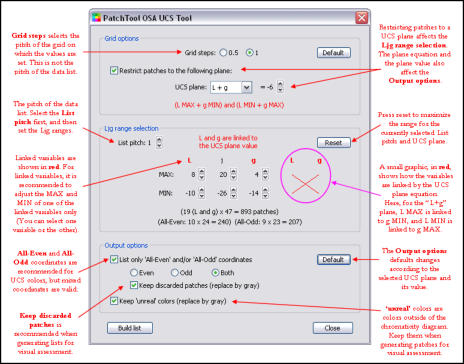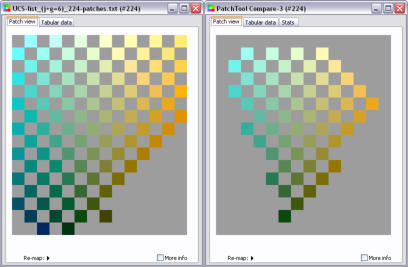PatchTool OSA UCS
list gen.

BabelColor
®
Color Measurement
and Analysis













Use this dialog to generate color lists of uniformly distributed UCS coordinates (named Ljg). Such color lists can be generated by adjusting the
individual ranges of each variable. They can also be restricted to one of the nine standard UCS plane types (the L+g plane is selected above).
Furthermore, you can keep or discard the patches which have coordinates not located on the nominal UCS basic geometry vertices, or which
are located outside of the visual spectrum (i.e. outside of the chromaticity diagram, and identified as "unreal"). Keeping these patches enables
you to get a list which is visually coherent, when required (See the images below and the next screenshots page).
Shown below is an example of a color list defined in the j+g=6 plane; the list was restricted in terms of range and we kept the discarded and
unreal patches, which were assigned the nominal UCS gray background. The screenshot on the left shows the list as opened with PatchTool.
The colored patches within the checkered area are patches separated with uniformly perceived color-differences. The uniform gray zone in the
bottom right of this screenshot corresponds to colors outside of the human visual range. The screenshot on the right is the same color list
after we removed the patches located outside of the sRGB gamut; in other words, we kept only the patches which can be reliably viewed on
standard Windows and Mac monitors.
The procedure to obtain these images is detailed in Appendix F of the PatchTool Help manual, which contains a detailed description of the
UCS (Appendix F can also be downloaded as a separate document; look for the AN-7 Application Note in the Tutorials page).

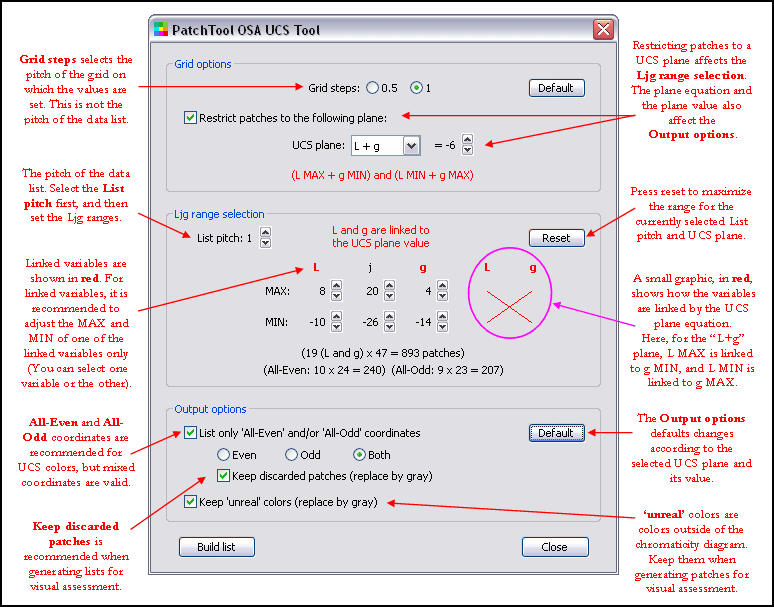


PatchTool OSA UCS
list gen.

BabelColor
®

Use this dialog to generate color lists of uniformly
distributed UCS coordinates (named Ljg). Such color lists
can be generated by adjusting the individual ranges of
each variable. They can also be restricted to one of the
nine standard UCS plane types (the L+g plane is selected
above). Furthermore, you can keep or discard the
patches which have coordinates not located on the
nominal UCS basic geometry vertices, or which are
located outside of the visual spectrum (i.e. outside of the
chromaticity diagram, and identified as "unreal").
Keeping these patches enables you to get a list which is
visually coherent, when required (See the images below
and the next screenshots page).
Shown below is an example of a color list defined in the
j+g=6 plane; the list was restricted in terms of range and
we kept the discarded and unreal patches, which were
assigned the nominal UCS gray background. The
screenshot on the left shows the list as opened with
PatchTool. The colored patches within the checkered
area are patches separated with uniformly perceived
color-differences. The uniform gray zone in the bottom
right of this screenshot corresponds to colors outside of
the human visual range. The screenshot on the right is
the same color list after we removed the patches located
outside of the sRGB gamut; in other words, we kept only
the patches which can be reliably viewed on standard
Windows and Mac monitors.
The procedure to obtain these images is detailed in
Appendix F of the PatchTool Help manual, which
contains a detailed description of the UCS (Appendix F
can also be downloaded as a separate document; look
for the AN-7 Application Note in the Tutorials page).